We have been installing the Free version of AVAST antivirus for several years. When you register with a name and email you get a license for one year. As you approach the end of that year AVAST will notify you with popups and encourage you make it easy to UPGRADE to their paid version. No surprise there. There is a way to continue using the free version another year the choices along the way are neither colorful, big or intuitive. We have created a video to help you with the steps. Click here to watch it now.
 As you approach the expiration date there will be a popup in the middle of you screen when you start your computer or a smaller one in the lower right which you can click on to bring up the larger one you see in this video. To use the free version for another year, click at the bottom of the Standard protection column.
As you approach the expiration date there will be a popup in the middle of you screen when you start your computer or a smaller one in the lower right which you can click on to bring up the larger one you see in this video. To use the free version for another year, click at the bottom of the Standard protection column.
This will open the Avast registration window. Fill in your name etc. There is no opt-in confirmation email required. They do send an email confirm a successful registration and the only emails I have ever gotten are a reminder as my expiration date approaches. Click to register and confirm you mean it.
You will now see a window confirming your registration and another opportunity to use the paid version, this time you can try it for free for 20 days in Big letters. You want to click the much smaller 'Stay with the basic protection'. You have successfully registered Avast free antivirus protection for another year. But are you sure???
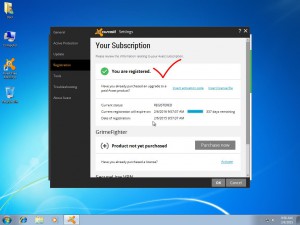 Lets see. You now see the main Avast screen which you can pull up any time by clicking on the program icon in the lower right. Click settings - then 'registration' which brings up a screen with all your info. You can confirm that you ARE registered, how many days remaining, when it will expire and Ads to encourage you to buy some additional features which you can ignore.
Lets see. You now see the main Avast screen which you can pull up any time by clicking on the program icon in the lower right. Click settings - then 'registration' which brings up a screen with all your info. You can confirm that you ARE registered, how many days remaining, when it will expire and Ads to encourage you to buy some additional features which you can ignore.
You now have Avast antivirus for another year.
Watch a video of the process here:
As most miracle weight loss programs include instructions for appropriate eating and exercise, keeping your computer infection and virus free must include paying attention, no opening attachments from any one you don't know, avoid installing extra programs as you install standard updates, and avoiding any extra toolbars, or search engines promising a better, friendlier experience. If a large scary window pops up in the middle screaming (Metaphorically) that you are infected DO NOT TRY TO CLOSE THE WINDOW. Immediately turn off your computer by holding the power button in for 10 seconds - wait 30 seconds and turn it back on. You may have to select 'start windows normally' during thsi process. This is not a good way to turn off your computer generally and you may loose unsaved data from open programs but it will prevent any further damage from the scam popup.

 (949) 334-5900
(949) 334-5900 


